Integration of Rapidminer with Business Intelligence and Dashboard Applications
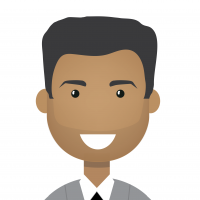 bhupendra_patil
Administrator, Employee, MemberPosts:168
bhupendra_patil
Administrator, Employee, MemberPosts:168RapidMiner is a product used by quarter million users for their data science needs. In most datascience projects the final mile is delivering the results to a broader audience, the audience which can act on based on predictions. In RapidMiner we call this operationalization of Predictive analytics. As part of operationalization a very common practice is delivering the results via Dashboards, Reports or Visualizations. The following article describes some of the ways The following article describes some of the ways RapidMiner can provide highly effective solutions for these needs RapidMiner can provide highly effective solutions for these needs
1) Rapidminer Web Apps
RapidMiner服务器提供仪表板、报告d business Intelligence capabilities that can be tied with RapidMiner workflows to create a really powerful solution. Advanced analytics solutions can be delivered in browser based rich HTML5 based solution. All of this is done using configurations and also can be customized with advanced Javascript and CSS control. Details about how to use RapidMiner Webapps can be foundhere

2) Integration with Tableau
Rapidminer provides following three ways to integrate with Tableau.
a) Tableau Data ExtractOne way is use the "Tableau Data Writer" operator, this method allows creating Tableau Data extract file using RapidMiner workflows. Such processes can then be scheduled to push updates to Tableau data files thereby updating the Dashboards. Details about how to use this method are availablehere
You can download the extension from ourmarketplaceorhere,
b) Odata Service :Tableau provides ability to read data from an OData webservice. RapidMiner server provides ability to expose RapidMiner workflows as a webservice that can provide data using OData format. Details about creating webservices are availablehereandhere. Ensure that when you create webservice chase the output format as Odata.
c) Tableau Web Data Connector :Tableau provides extensibility with with Web Data Connector. If this data source is preferred you can still use the webservices exposed from RapidMiner , by handling the data with web data connector API.Details about creating webservices are availablehereandhere
3) Integration with Qlikview & QlikSense
RapidMiner provides atleast two ways to integrate with Qlikview.
a) QVX (Qlikview Extract) -This methods allows writing data out to Qlikview extract formats that can be used in both Qlikview & Qliksense applications.Such process can then be scheduled to push updates to Qlik Extract files, thereby uploading the dashboards.
You will need to download the extension fromhereor frommarketplace
Details are available herehttp://docs.m.turtlecreekpls.com/server/advanced-topics/qlikview-integration/
b) Web Service - RapidMinerprovides ability to expose any processes as a webservice. Each webservices can return data in various formats including XML, JSON, HTML table etc. Using this technique we can pull data directly from RapidMiner server based process into a Qlikview or QlikSense dashboard. Details about this method are availablehere
4) Other Applications
If webservices are not possible to be invoked from your BI application, you can still rely on RapidMiner to write its output to databases or files as needed. Your BI Applications can then get the data from these intermediate stores as needed.


Comments
我想说,所有的信息Integration of Rapidminer withBusiness Intelligenceand Dashboard Applications,
you have given here is awesome. Great and nice blog. Thank you very much for this one. And i hope this will be useful for many people. Keep on updating these kinds of knowledgeable things.
Thank you
Saanvi S